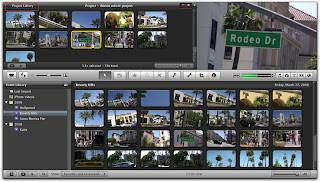Nilay Thomas EDER 669.73
Friday 15 July 2011
Last day of class and TPACK model lesson plan.
Hi Jean,
Thank you so much for the last but best class of my degree program. I have learned a new thing every single day of class. I think I will be able to use every tool I found out about in your class in my teaching.Here is the email address I would like to have my marks sent to: nthomas@bowvalleycollege.ca
Thank you all my class mates who shared me what they knew.It was a blast!
Wednesday 13 July 2011
Day 8= It is crunching time!
Today's class started off with online labs and social network that we can create using Moodle as our LMS. I find online labs very useful in that they free a lot of class time and allow learners to do oral work from home. Teachers can create assignments online and record them and students can respond to these assignments orally and record it and send it to the teacher. Having a forum also help leaners to help one another, exchange ideas, and the message option gives them a chance to clarify questions or unclear instructions with the teacher. The user friendly side of it is that it mails you the responses so that you don't need to keep logging on to check what's happening in your lab. Teacher can also make notes about the students and they can't see it, which is great! It is practical in that this system is compatible with Blackboard which we have in our school. Having a lab per week and marking them as assessment is an excellent idea which frees a lot of classtime. Being able to limit the days and the duration of labs is another great tool.
I loved the Dialogus website and the idea Jean gave us where learners study famous people and answer the questions as those famous people on the forum. It will be a great tool for learners to represent their culture and history in ESL classes.
I have downloaded Hot Potatos to use for my final project. It has been another day with a lot of input and practical ideas.
I wish everyone good luck and success with their final projects.
I loved the Dialogus website and the idea Jean gave us where learners study famous people and answer the questions as those famous people on the forum. It will be a great tool for learners to represent their culture and history in ESL classes.
I have downloaded Hot Potatos to use for my final project. It has been another day with a lot of input and practical ideas.
I wish everyone good luck and success with their final projects.
Tuesday 12 July 2011
Our movie from yesterday named "Small Talk"
Today we started off the class with posting our movie on our blog and I added more useful links on my blog as well. We looked at several applications of smartboard and learned that we needed a software called Notebook for its applications. having a smartboard can be very useful for ESL literacy classes as it has audio and visuals that can be manipulated both by the instructor and the learners. The key here is again like any other technology not to use this technology to lecture, but to involve the learners and use the classtime for practice and homework. I am used to using powerpoint, but we do not have smartboards in our school yet. Smartexchange is another good resource I got to learn today. I think I can use it in my classes in the computer lab. Antoher thing I learned today is the difference between differentiation and diversification. I will try to diversify my tools and activities for teaching my classes. I think so far I have been diversifying instead of diferentiating. Learners' analysis on how they learn best will lead me to differentiate my teaching better.
The last application we talked about was clickers. We have clickers in our schools and I have been using them in my classes for vocabulary teaching.
Smartboard and clickers are good tools for educators, but how we manipulate them for our learners' benefit is what matters.
Thanks for today's class.
Monday 11 July 2011
imovies and how to incorporate them in language instruction
Today we took the role of movie actors and directors. Hollywood is calling!
Having the teachnology of making movies and LMS opens new doors to our teaching practice. We can create tutorials of lectures and let the students spend time independently at home listening to them as much as they want/need, so we can spend the class time for practising and working collaboratively on the content to be learned. This allows time for more project work which students will enjoy taking part in. As we also have seen from the example, learner projects can be video documented for archive and training of new instructors purposes.The real learning takes place when there is interaction and through doing rather than listening to a lecture.There is a huge shift in teaching today in this respect, and we should all follow suit.As we have learned today, Calgary is one of the leading cities in the world as far as internet usage goes, so there is no excuse for not utilising video tutorials in our practice.One thing to keep in mind though is to keep it as real as possible in the tutorials where real human interaction can be observed after the instruction and samples.
Great class,
Thanks again.
Friday 8 July 2011
Flipping book!
Today's class was overwhelming, but in a good way. I have been trying to learn how to make digital books for a long while. Now I know. The key is though to know what to teach, how to teach and whatsteps to follow. The last thing to consider is where/ when/ how technology will be incorporated. Stand and deliver using the technology is the only thing that needs to be avoided. Get the learners use technology and learn the content knowledge through it. Do not tell them what technology to use, but give them alternatives to choose from. With some adult learners though using technology may not be so easy, so there needs to be time to teach them the technology first and then incorporate it in our teching.
Web2.0 is a wealth of knowledge of technology. walwisher, picnik, flipsnack, prezi are great resources. Thanks again for the wonderful ideas!
Thursday 7 July 2011
Day 4: Synchronized Online Learning
In today's class we have learned about and practiced on Elluminate synchronized learning. This is a great tool for distance learning for both the instructors and learners who are unable to be under the same roof. One of the great usages about it is that many students can participate at the same time orally and in writing. The idea that the teacher has the total control is really appealing to me, especially if you are teaching young learners. The teacher also can call on selected students to answer specific questions for the purpose of instant feedback and evaluation of what is being learned. Having a whiteboard where every participant individually or group of students can create images is convenient. This is a great tool for differenciated teaching/ learning in that it allows more artistic students to express themselves as they wish. Being able to group learners in a virtual setting and letting them work in groups makes it not very different than in-class teaching. I can see myself using this system after a good training both as a participant and moderator/ administrator for level appropriate classes.
Having learned about different video conferencing options, now I am very confident that I can save time and money for educational purposes. Several institutions have video conferences for kids' education, which I find very convenient. Instead of travelling far distances, far distances are at our fingertips. The world becomes much smaller if we know all these hidden gems in the cloud technology. Thanks Jean for informing us of them and giving us the opportunity to practise them in class.
Google translator is another amazing tool that we I can use in my ESL classes. It will increase the knowledge base of the students and encourages them to speak and write without being intimidated of their proficieny level. I find it very useful especially for pronunciation purposes. It enhances learner autonomy and independecy as well. However, we must be careful that translation is a higher level languge ability, so we need to make sure it doesn't hinder low proficiency level learners' language learning process.
All in all another great class, lots of learning curve, and fun!
Thanks everyone.
Having learned about different video conferencing options, now I am very confident that I can save time and money for educational purposes. Several institutions have video conferences for kids' education, which I find very convenient. Instead of travelling far distances, far distances are at our fingertips. The world becomes much smaller if we know all these hidden gems in the cloud technology. Thanks Jean for informing us of them and giving us the opportunity to practise them in class.
Google translator is another amazing tool that we I can use in my ESL classes. It will increase the knowledge base of the students and encourages them to speak and write without being intimidated of their proficieny level. I find it very useful especially for pronunciation purposes. It enhances learner autonomy and independecy as well. However, we must be careful that translation is a higher level languge ability, so we need to make sure it doesn't hinder low proficiency level learners' language learning process.
All in all another great class, lots of learning curve, and fun!
Thanks everyone.
Wednesday 6 July 2011
Here is the link to my wikispace
https://nilayt.wikispaces.com/
Today's class has been very resourceful and fruitful. The TED video we watched showed us how children can learn intuitively using technology eventhough they were never introduced to it before. Also a bit of encouragement like gramdmother approach goes a long way. It doesn't take much to give access to learners all around the world with little or no resources.
The free software such as Bridgeit, Jing, and Tagzedo makes teaching and learning much more fun and exciting. It is a great relief to know that there are free LMS applications at our disposal. Cloud technology makes our jobs easier and more accessible for our colleagues and learners. I have personally been using some of the mentioned technology already, but I had not used wikispaces before and this was something I have always wanted to learn. I am very excited and enthusiastic about what we have been practising in class. Wikispace is a great tool to use if there isn't any LMS at the institution we are working at. Today many students love using technology, and being able to use this in our practice allows us to relate to our learners on a different level.
All in all todays class was another fruitful class for me. I learned a lot and had the opportunity to put into practice what I learned momentarily. Once again I love Titanpad and what you can do with it. Connecting it with Wordle was a great idea, where we can see the outstanding ideas that can come from our audience whether they are students, parents or teachers themselves...
Thanks again.
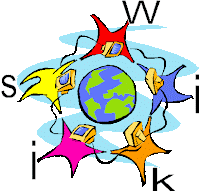 |
| WIKIspaces |
Today's class has been very resourceful and fruitful. The TED video we watched showed us how children can learn intuitively using technology eventhough they were never introduced to it before. Also a bit of encouragement like gramdmother approach goes a long way. It doesn't take much to give access to learners all around the world with little or no resources.
The free software such as Bridgeit, Jing, and Tagzedo makes teaching and learning much more fun and exciting. It is a great relief to know that there are free LMS applications at our disposal. Cloud technology makes our jobs easier and more accessible for our colleagues and learners. I have personally been using some of the mentioned technology already, but I had not used wikispaces before and this was something I have always wanted to learn. I am very excited and enthusiastic about what we have been practising in class. Wikispace is a great tool to use if there isn't any LMS at the institution we are working at. Today many students love using technology, and being able to use this in our practice allows us to relate to our learners on a different level.
All in all todays class was another fruitful class for me. I learned a lot and had the opportunity to put into practice what I learned momentarily. Once again I love Titanpad and what you can do with it. Connecting it with Wordle was a great idea, where we can see the outstanding ideas that can come from our audience whether they are students, parents or teachers themselves...
Thanks again.
Subscribe to:
Posts (Atom)